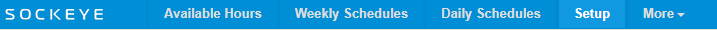More a drop-down menu that provides Key Performance Indicators (KPI’s) along with an opportunity to print or export any of the schedules at any time during the week. If Exporting back to a CMMS this is where those details would be found.
User Guides
Videos
KPI Summary
Exports
Filters
Optional Features
- Alert Reporting
- Export or write back to a CMMS
- Update Incomplete Work from last week in CMMS
- KPIs
- Resource Notes Filter
Troubleshooting
- Filter field is not available
- Planned vs. Reactive Reporting
- Selecting Schedule Data single check mark when printing or exporting.
TIPS AND TRICKS
- Click on Weekly Schedule tab prior to printing or exporting back to excel to eliminate auto selections under the Print or Export to Excel.
- Use the Pop-up filter to remove filter pane quickly by clicking on SOCKEYE in the blue ribbon.
Contact Support
Reach out to a Sockeye Representative
email: support@getsockeye.com