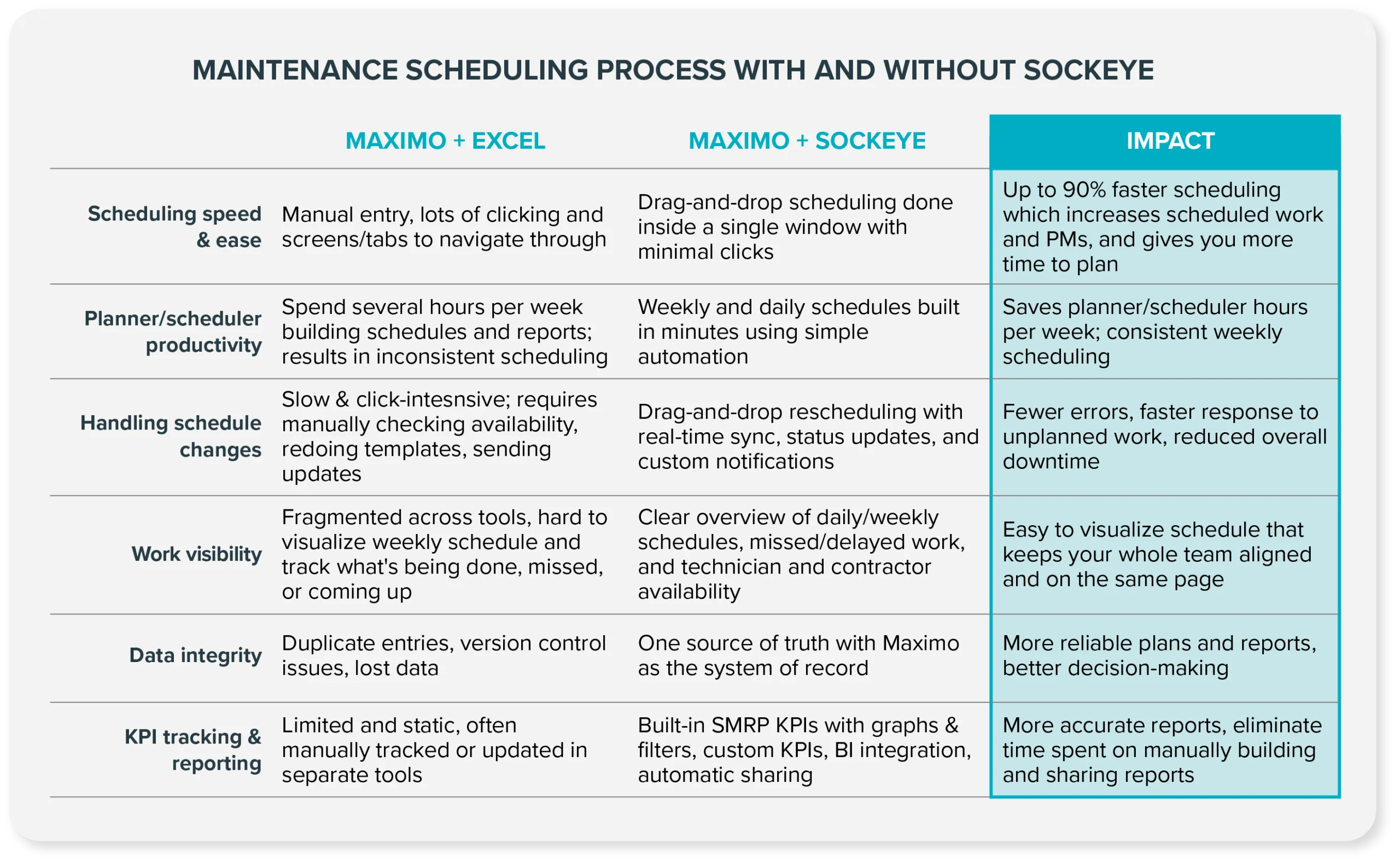Last month, we discussed different reasons why Maximo complicates scheduling & reporting.
We also teased a solution — in the form of Sockeye, a scheduling bolt-on that helps you get the most value out of your Maximo investment.
Now we want to dive a little deeper and show you how Sockeye simplifies maintenance scheduling for Maximo users.
How Sockeye bolts onto Maximo
Maintenance teams that need to use Maximo are typically faced with two options:
- Either they are slowly navigating through complicated Maximo scheduling interfaces.
- …or, they need build spreadsheet templates, reports, and other elaborate workarounds just to gain some visibility and control over their maintenance scheduling process.
Sockeye eliminates all that. It plugs directly into Maximo through a secure API integration. That means your PMs, WOs, and labor/resource data all flow seamlessly between the two systems.
Here’s how the process looks in practice:
- Schedulers open Sockeye and instantly see all ready-to-schedule work orders pulled in from Maximo (those that are planned and kitted).
- Before scheduling any work, you check the availability of technicians and contractors under the “Available Hours” tab — and update it if needed.
- Work is then scheduled with just a couple of clicks (simply select WOs and hit “Schedule”). Sockeye will leverage maintenance scheduling automation to match available labor with ready-to-schedule work.
- Using our intuitive drag-and-drop calendar, work orders can quickly be moved to a different date or reassigned to a different crew or technician. Sockeye will automatically flag if any of the changes result in overtime — and the scheduler can decide to leave things as is or make further adjustments.
- Once changes are made or work gets completed, the read/write integration ensures everything syncs back to Maximo automatically. No double entry, no spreadsheets, and no surprises.
You can find more information in this short video:
Every work order keeps its history, and Maximo remains the system of record. Sockeye simply provides your team with an easy-to-use scheduling tool that helps you consistently create, track, and report on your weekly and daily schedules.
Maximo & Excel vs Maximo & Sockeye
If you’ve been managing schedules in Maximo long enough, you’ve probably built your own Excel workarounds — and you know how painful that can get. Between copying and pasting IDs, manually updating timelines, and rechecking everything after each change, it’s easy to lose hours just trying to stay on top of the basics.
Sockeye changes that. Instead of wrestling with spreadsheets, you get a scheduling interface that actually talks to Maximo and updates in real time. You’re no longer stuck patching things together — you’re planning and scheduling faster, with less effort, and with better data.
Here’s a quick comparison to show what that looks like:
Test Sockeye on a quick pilot project
Curious to see how Sockeye works with your Maximo setup? You don’t have to guess — just try it. Sockeye offers a free 30-day trial, so you can get hands-on with the platform and see how it fits into your current scheduling process.
Here’s how to get started:
- Book a demo: Chat with the Sockeye team and see the platform in action.
- Set up your trial: Test drive Sockeye using a file-based integration (Excel). This requires no investment or IT resources — just your shift patterns and one hour from your scheduler.
- Plan a real project: We can connect Sockeye to your Maximo environment so you can use it on an actual set of work orders.
- Track the difference: Measure time saved, visibility gained, and how much easier scheduling becomes.
- Decide what’s next: After the trial period, you’ll know whether Sockeye is a good fit.
Ready to try it for yourself?
👉 Book a Demo and start planning smarter in Maximo — today.