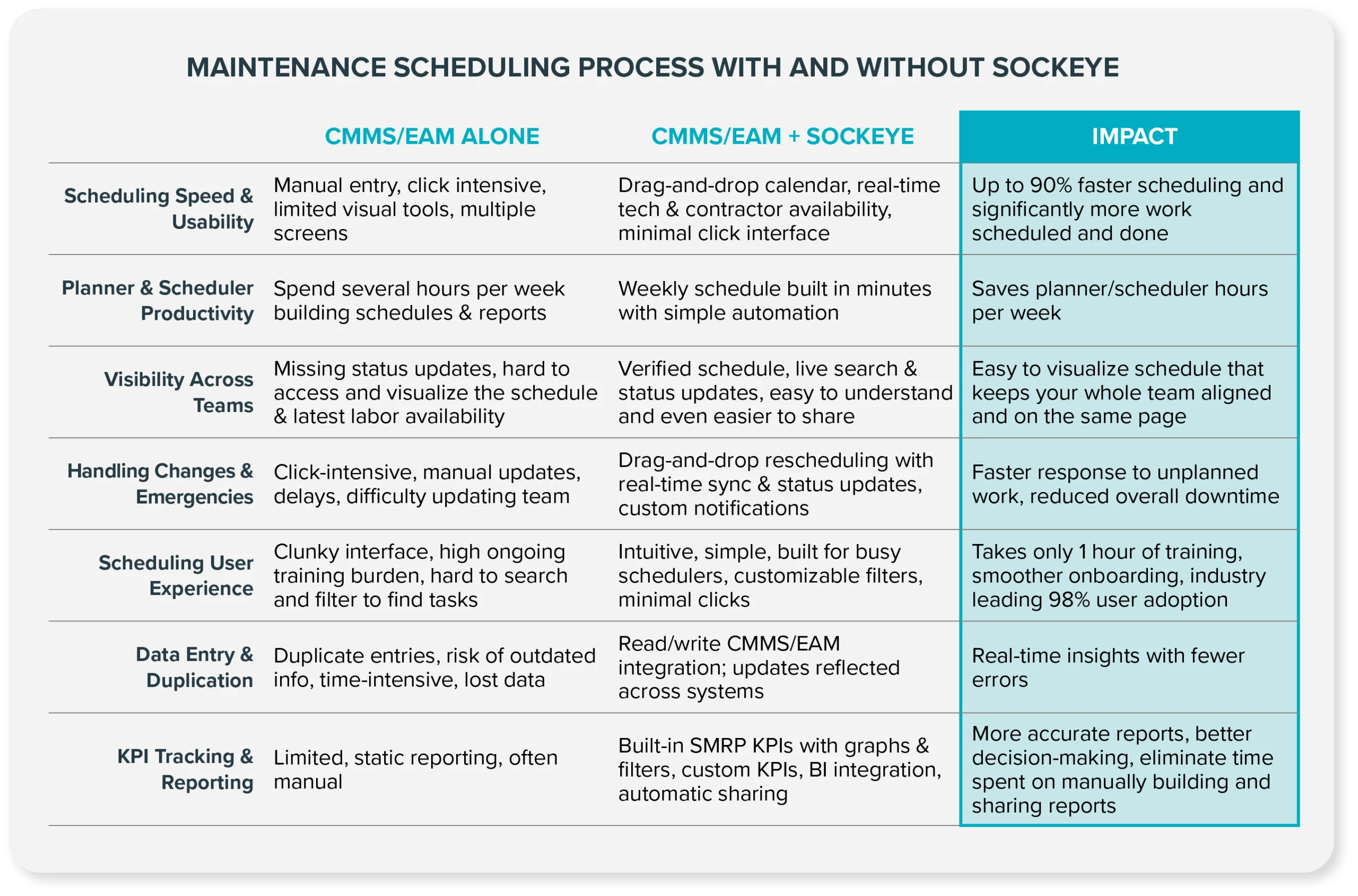Choosing the right enterprise asset management (EAM) solution is both a strategic and a technical decision. If you’re a decision-maker at a mid-size or enterprise-level organization, chances are you’re evaluating SAP, IBM Maximo, or Oracle JD Edwards (JDE).
All three of these tools are well-established and widely used. They each promise to help you manage assets, streamline maintenance, and even support broader enterprise processes like finance, supply chain, and operations. But how do they really stack up?
This guide breaks it all down. We’ll compare SAP, Maximo, and JDE head-to-head across core features, ease of use, pricing models, and user feedback. We’ll also take a closer look at how these tools handle the key part of asset management: maintenance scheduling. Spoiler alert — it’s often where these platforms struggle the most.
By the end of this article, you’ll have a better sense of which solution is right for your business — or at least what to ask next.
Solution overview and key differences
SAP, Maximo, and JD Edwards all help you manage assets, but they’re built on different philosophies. Here’s a quick breakdown of how they compare across a few key areas:
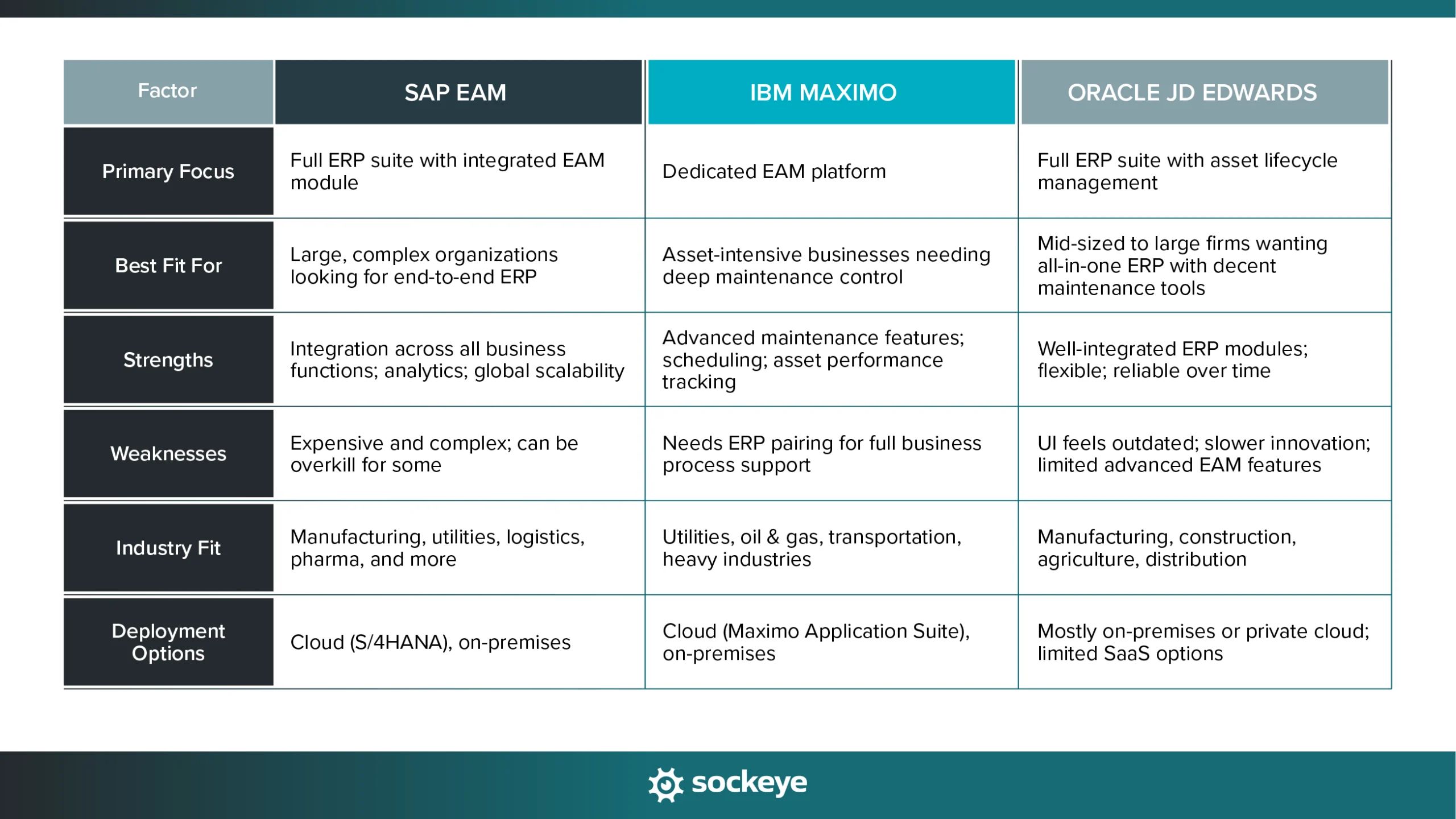
SAP EAM overview
SAP is a global leader in enterprise software, and its EAM (Enterprise Asset Management) capabilities are built into its larger ERP platforms — primarily SAP S/4HANA. This means asset and maintenance management in SAP isn’t an add-on — it’s part of a tightly integrated system that also handles finance, procurement, supply chain, and HR.
If your organization already runs on SAP or plans to unify operations under a single platform, SAP EAM becomes a natural fit. It’s used in a wide range of industries and supports both cloud and on-premise deployments.
Pros of SAP EAM:
- 🚀 Deep integration with finance, supply chain, HR, and production planning modules.
- 🧰 Robust functionality for maintenance task planning, preventive maintenance, and asset tracking.
- 🌍 Scalable and global-ready, with multi-language and multi-currency support.
- 📊 Advanced analytics and reporting, especially with S/4HANA and SAP Fiori UX.
Cons of SAP EAM:
- 🧱 Complex to implement — especially if starting from scratch. Requires experienced consultants.
- 📚 Steep learning curve for users unfamiliar with SAP’s structure or interface.
- 💸 High total cost of ownership — licensing, implementation, and support can add up fast.
- 🛠️ Customization limitations — while flexible, any larger modification is likely to be time-consuming and costly.
IBM Maximo overview
IBM Maximo is a specialist. Unlike SAP or JDE, it doesn’t try to be everything for everyone — it focuses squarely on enterprise asset management. Maximo is designed for organizations where assets are at the core of the business: think utilities, oil and gas, transportation, and heavy manufacturing.
Maximo offers a powerful toolkit for managing the entire asset lifecycle, from procurement to retirement. It handles preventive maintenance, work orders, asset hierarchies, spare parts inventory, and even IoT integrations for condition-based monitoring. If your maintenance operation is complex and business-critical, Maximo’s depth is hard to beat.
Pros of IBM Maximo:
- 🏭 Purpose-built for EAM — deep, specialized functionality for maintenance, work orders, and asset tracking.
- 🔧 Decent customization, with flexible workflows and extensive configuration options.
- 📡 Strong integration options with ERP systems, IoT platforms, and third-party tools.
- 🤖 Advanced features like AI-powered predictive maintenance.
Cons of IBM Maximo:
- 🧩 Not a full ERP, so you’ll need to pair it with something else for finance, HR, etc.
- 🧠 Can be overwhelming for new users — lots of functionality means more complexity.
- 🏗️ Implementation can be time-consuming, especially with integrations and customizations.
- 💵 Add-ons cost extra — modules like scheduling or analytics often require separate licenses.
JD Edwards overview
JD Edwards EnterpriseOne is a full ERP suite, now owned by Oracle, with built-in asset lifecycle management. It’s a mature, stable platform that’s been around for decades and is especially popular in manufacturing, construction, and agriculture. JDE offers modules for finance, procurement, inventory, manufacturing, and more — all working together in one system.
Its Asset Lifecycle Management module lets companies plan maintenance, track asset costs, and manage preventive maintenance — all while keeping everything in sync with financials and supply chain operations.
Pros of JD Edwards:
- 🧩 All-in-one ERP — asset management is integrated with finance, inventory, and procurement.
- 🔁 Tightly integrated modules mean fewer data silos and a more unified business system.
- 💼 Proven reliability — used for years by companies that value stability and long-term support.
Cons of JD Edwards:
- 🖥️ Outdated interface — even with improvements, it still feels a bit “old school.”
- 🧱 Customization can get complex, often requiring significant developer effort.
- 🚧 Fewer modern innovations compared to SAP or IBM, especially around AI and cloud.
- 🤔 Oracle’s focus has shifted toward newer cloud ERP products, which might affect long-term innovation.
SAP vs Maximo vs JDE: Detailed comparison table
While SAP, Maximo, and JD Edwards take different approaches, they all aim to solve many of the same problems — managing assets, coordinating maintenance, and integrating business operations. Each solution covers core areas like work order management, preventive maintenance, inventory control, and reporting, but the depth, usability, and flexibility vary widely.
To help you compare apples to apples, here’s a detailed breakdown across major feature categories and usability:
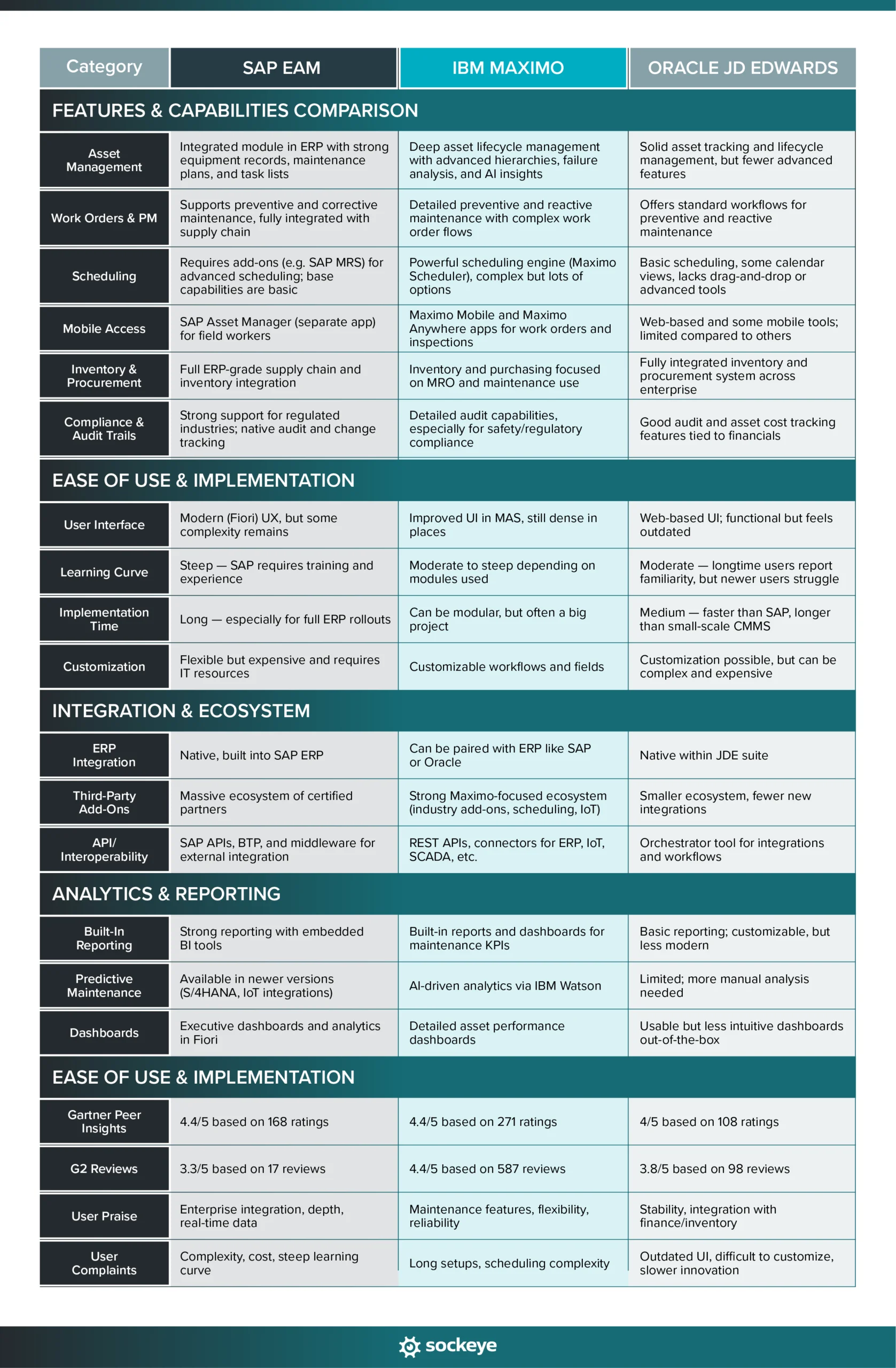
How these solutions handle maintenance planning and scheduling
Every one of these systems has been around for decades. They’ve grown powerful, but also complex. And when it comes to scheduling maintenance work — especially recurring PMs or large backlogs of corrective work — planners and schedulers often hit walls.
Here’s what we hear all the time from maintenance teams trying to use native scheduling functionality in Maximo, SAP, and JDE:
- Too rigid or overly complex: You need to do 5+ clicks and look at just as many tabs just to reschedule a single job. Good luck making quick adjustments on the fly.
- Lack of visibility: It’s hard to see who’s doing what, what’s in the backlog, and how to balance labor and equipment availability.
- Cumbersome UI: Many schedulers still find the scheduling interfaces too complex to navigate and just plain slow.
- Difficult to integrate production or crew calendars: Aligning maintenance work with real-world constraints is often a spreadsheet exercise.
- Hard to match availability with capacity: Schedulers do not have a simple way to ensure that available labor matches scheduled work capacity.
Because of those issues, what happens? Work gets exported to Excel. Schedulers end up building makeshift schedule templates — copying, pasting, color-coding, and hoping it all stays in sync. This creates data silos, introduces version control issues, disconnects scheduling from the core system, and wastes valuable hours every week.
In short, it’s risky, inefficient, and ultimately unsustainable. Luckily, there is a simple solution: a simple scheduling add-on called Sockeye. It integrates directly with SAP, IBM Maximo, and JD Edwards — no need to rip and replace your current system.
With Sockeye, you can quickly fill the scheduling gap left by traditional EAM and CMMS tools.
Comparison of their pricing and licensing models
Pricing for enterprise software can get complicated fast. Costs vary based on deployment model, number of users, required modules, and even how well you negotiate.
In general:
- SAP is the most expensive but offers the most breadth.
- Maximo can be cost-effective if you’re focused only on maintenance.
- JDE sits in the middle, especially if you already own parts of the suite.
That said, here’s a general pricing breakdown for SAP, Maximo, and JD Edwards.
SAP pricing
SAP pricing depends heavily on which product you’re using (e.g., S/4HANA Cloud vs. on-prem), how many users you have, and which modules are enabled.
- License model: Typically user-based and module-based.
- Cloud pricing: Usually offered as a subscription per user per month.
- On-prem pricing: Perpetual licenses with annual maintenance fees.
- Cost range: For a mid-sized deployment, it can range from tens of thousands to hundreds of thousands of dollars annually. Larger enterprises can easily run into the millions.
- Add-ons: Advanced scheduling, analytics, and mobile access may require separate licenses or products.
Maximo pricing
Maximo is available both as an on-premise solution and through the cloud-based Maximo Application Suite (MAS).
- License model: User-based (named or concurrent), with add-on pricing for modules.
- Cloud tiers: Starts around $39/user/month for basic use; standard EAM functionality typically runs $65–$100/user/month.
- Add-ons: Scheduler, analytics, mobile apps, and AI tools are often sold separately.
- Enterprise pricing: Negotiable for larger deployments; volume discounts are common.
- Implementation services: Often provided through IBM partners, with costs depending on system complexity.
JDE pricing
JDE is still largely sold as an on-premise solution, though it can be hosted in a private cloud (e.g., Oracle Cloud Infrastructure).
- License model: Modular and user-based. You pay for each functional area (e.g., asset management, inventory, finance).
- Perpetual license cost: Modules range from ~$2,000–$4,500 per user; annual support adds 20–22% of license cost.
- Cloud options: Limited SaaS offerings — JDE is not a multi-tenant cloud like Oracle Fusion ERP.
- Customization and integration tools (e.g., Orchestrator): May require additional licenses or consulting.
General cost considerations
Keep in mind that the total cost of ownership includes more than just licenses. You’ll also need to budget for:
- Implementation and consulting (often the biggest upfront expense)
- User training and change management
- Ongoing support and upgrades
- Third-party integrations and add-ons
As you can imagine, these expenses can be significant.
Which solution is right for you?
There’s no one-size-fits-all answer here. SAP, Maximo, and JD Edwards all have much to offer. Your decision should be based on your company’s size, industry, internal expertise, and most importantly, your goals.
Below are our broad recommendations based on common business scenarios.
Recommendations for different use cases
If you need an all-in-one enterprise system…
…go with SAP. It’s hard to beat when you want deep integration across finance, procurement, HR, and maintenance. Ideal for large, global companies that want everything under one roof—and have the budget and resources to support it.
If maintenance is your core business focus…
…go with IBM Maximo. It’s purpose-built for enterprise asset management and excels in industries where asset uptime is critical — like utilities, oil & gas, and heavy manufacturing. If you already have a solid ERP but need more control and visibility over maintenance, Maximo’s a smart bolt-on.
If you’re a mid-sized company wanting ERP + asset management in one…
…go with Oracle JD Edwards. JDE gives you a fully integrated ERP with decent maintenance tools, without the size and complexity of SAP. It’s a good fit if you’ve outgrown smaller systems but don’t need the full SAP experience.
If you already have one of these in place…
… stick with what works — especially if you’ve heavily customized it or your team is well-trained. In many cases, it’s more cost-effective to improve your current system (like adding Sockeye for scheduling) than to start over.
Things to keep in mind if you plan to switch providers
Thinking about switching platforms? Here are some points to consider:
- Data migration is no joke: You’ll need to move asset histories, work orders, spare parts, and more.
- User training is critical: Even the best system will fail if people don’t know how to use it. Workflows are different, so you need to be prepared for a whole lot of training.
- Integration work can get expensive: This is particularly true if your current systems are deeply embedded.
- Make a business case: Don’t just chase features; be clear about the ROI and pain points you’re solving.
- Consider phased rollouts: Start with a department or site to test the waters before going all-in.
Switching is doable, but it requires planning and commitment. If you’re unsure, improving your current system (e.g., with scheduling or mobile add-ons) might give you the boost you need — without the risk.
Final thoughts
It’s a big decision. The software you choose will impact how your teams work, how your data flows, and how effectively you manage your assets.
Before making any move, take time to do a thorough needs analysis:
- What problems are you trying to solve?
- What features do you actually need?
- How much change can your team handle right now?
Talk to your users. Explore common pain points. If possible, start with a pilot project to test the waters.
And if maintenance scheduling issues ever rear their ugly head, remember that Sockeye has a simple solution.
Good luck 🙂